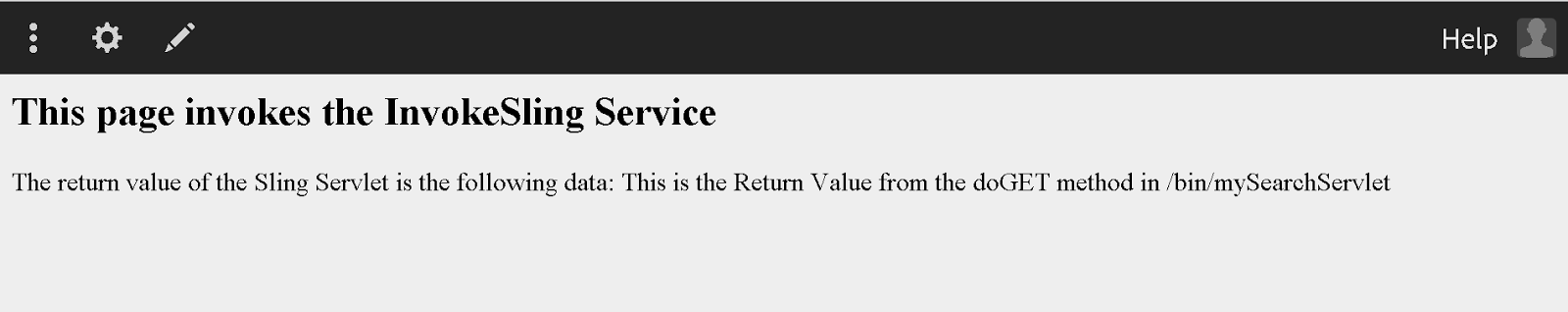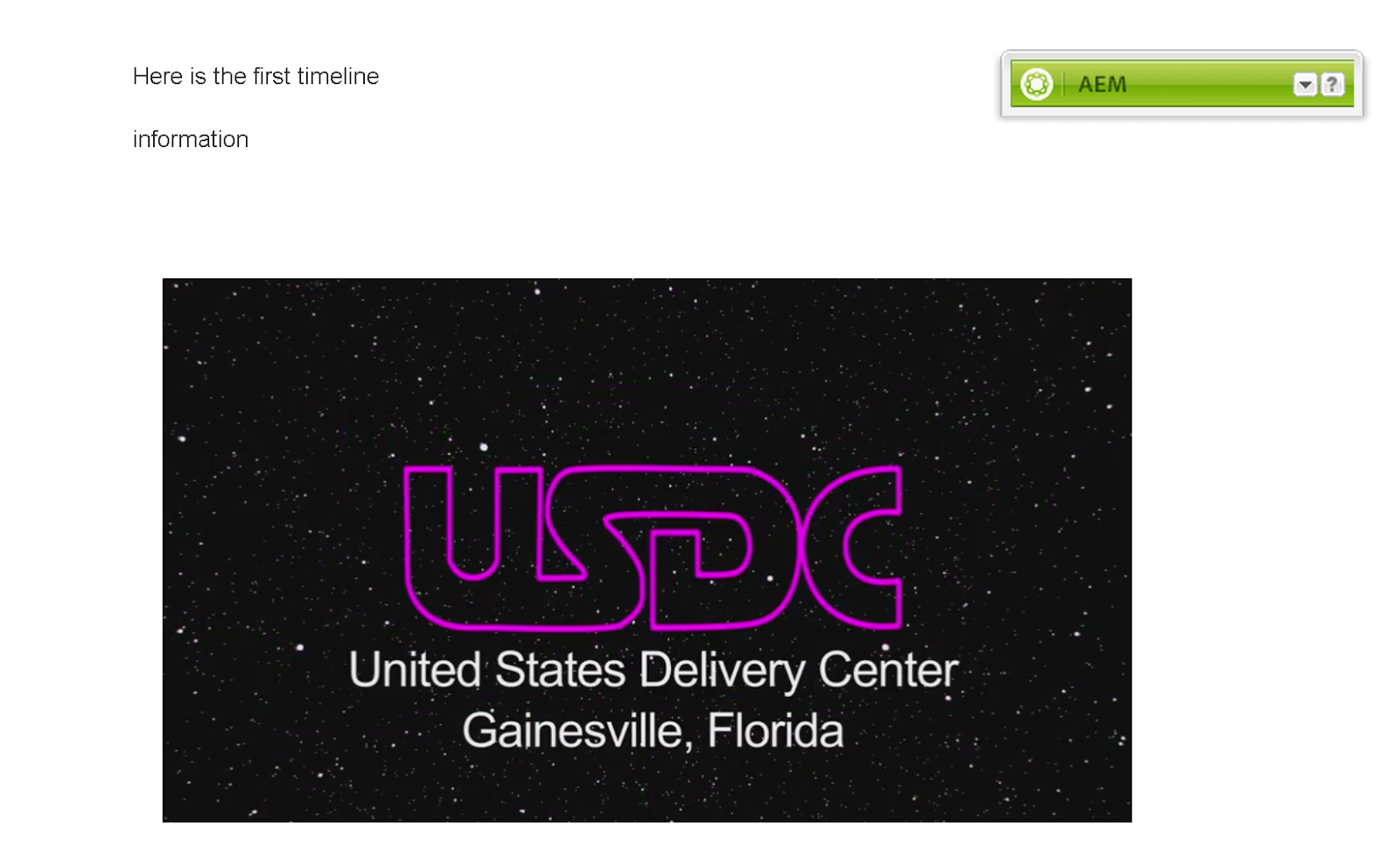AEM form-based authentication displays a login form (as shown in the previous illustration). When the user fills in the login form and submits the data, AEM stores the successful authentication in a Cookie or an HTTP Session. If the authentication is unsuccessful, then an error message is displayed.
By default, the URL of a form submission has to end with /j_security_check. That is, a login Form Action can POST to <anything>/j_security_check. For example:
<form action="${homePage.path}/j_security_check
The user name and password names must be j_username and j_password. For example:
<div class="form-group">
<label for="j_username">Username</label> <input type="text"
name="j_username">
</div>
<div class="form-group">
<label for="j_password">Password</label> <input type="password"
name="j_password">
</div>
Join the Adobe Experience Cloud Community
Join the Adobe Experience Cloud Community by clicking this banner
I (Scott Macdonald) am a Senior Digital Marketing Community Manager at Adobe Systems with 20 years in the high tech industry. I am also a programmer with knowledge in Java, JavaScript, C#,C++, HTML, XML and ActionScript. If you would like to see more CQ or other Adobe Digital Marketing end to end articles like this, then leave a comment and let me know what content you would like to see.
Twitter: Follow the Digital Marketing Customer Care team on Twitter @AdobeExpCare.
YouTube: Subscribe to the AEM Community Channel.
Twitter: Follow the Digital Marketing Customer Care team on Twitter @AdobeExpCare.