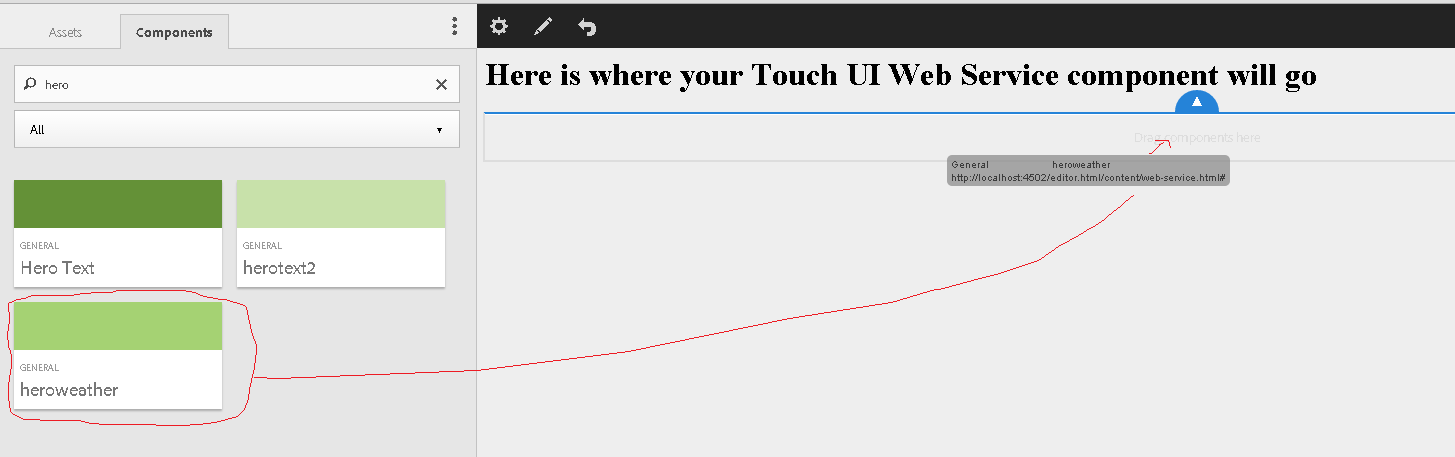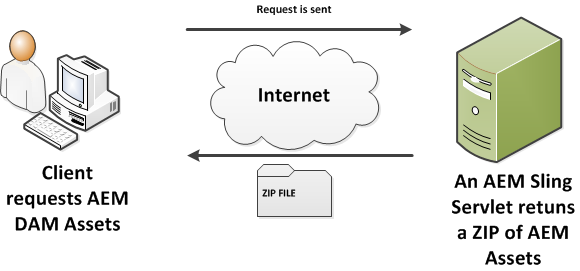(1) Eligibility: The AEM Community Code Contest (now referred to as the Contest) is open to AEM community members from the United States, India, Canada, Australia, and European Union countries whom are at least eighteen (18) years of age (or the age of majority in his/her jurisdiction).
(2) How To Enter; Entry Limits:
To enter the contest, send the AEM community manager, Scott Macdonald, an email at scottm@adobe.com to let him know that you are entering the contest. In the subject line, enter AEM Community Code Contest. Describe the AEM application/code (considered the entry) that you are going to submit. You are free to submit screen shots and as much details as you feel is necessary. You can then submit the final AEM code by Nov 30, 2014. To submit AEM code, package up your AEM application in a package and email the package. In the email, describe your application and how it works. To be considered a wining submission, the code must be functional and work within AEM 5.6, 5.6.1, or 6.0. Code that works with previous AEM versions is not considered valid for the purposes of this Contest. This Contest is not open to Adobe employees.
Limit on Entries: You may only submit one submission. Multiple submissions are not allowed.
(3) Prize: Three (3) total prize will be awarded in this Contest as follows:
Prize: Each winner will each receive one (1) Amazon Gift Card worth $100 USD each.
Odds of winning a prize in this contest will depend on the total number of eligible entries received.
All prize entries, including functioning AEM code is at the community members’ sole discretion. All prizes are awarded “as is” with no warranty or guarantee, either express or implied. The prizes are delivered via email. Winners are responsible for all applicable federal, state, territorial, provincial, municipal and local taxes, any costs associated with currency exchange, or any other costs and expenses associated with prize receipt, acceptance and/or use not specified herein as being provided.
(4) Selection of Winner:
Early December 2014, three (3) potential winners will be selected by a committee of Adobe AEM employees. Potential winners will be notified by a direct message from Adobe through his/her email account.
(5) Entrants’ and Winners’ Agreement to these Official Rules and the Decisions of Sponsor: Participation in the Contest and/or receipt of any prize constitute each Entrant’s and winner’s full and unconditional agreement to and acceptance of these Official Rules, Sponsor’s online Terms of Use and Privacy Policy (available by region and incorporated herein by reference), and Sponsor’s decisions, which are final and binding in all matters related to the Contest. Sponsor will not enter into any correspondence. Winning a prize is contingent upon Entrant(s) fulfilling all applicable requirements as set forth herein.
(6) General Conditions; Sponsor’s Right to Cancel, Terminate or Modify the Contest, Disqualify Entrants or Eliminate or Void Entries: Proof of submission of an Entry is not proof of delivery or receipt of such Entry by Sponsor. Entries generated by script, macro or other automated means, or otherwise intended to subvert or circumvent the entry process or any stated entry limits are void. Use of a false email account will disqualify an Entry. In the event of a dispute as to any Entry, or the identity of a Participant, the Entry at issue will be declared to be made by the authorized account holder and natural person assigned by an Internet access provider to the email addressed associated with the Entry and he/she must comply with these Official Rules. Participants may be required to show proof of being the authorized account holder. Sponsor has the right, in its sole discretion, to reject or void any Entry, and/or to disqualify any Entrant who (whether in fact or by attempt) subverts, circumvents, or tampers with the entry process or the lawful operation of the Contest, or who it finds to be acting in an unsportsmanlike or disruptive manner or in a manner otherwise in violation of these Official Rules.
(7) Release of Claims; Limitations of Liability; Warranty and Indemnity: Adobe does not guarantee that only by submitting code you will win the Contest. Adobe is not in any way responsible or liable for: (i) any loss (including loss of opportunity), injury, damage (including, but not limited to, direct, indirect or consequential loss), cost, expense, or claim arising from or in relation to the Contest, participation in the Contest or any Contest -related activity, or (ii) the authorized or unauthorized or fraudulent actions of Participants or other third parties, or (iii) events requiring a cancellation or postponement of the Contest, or (iv) for Entries that are lost, late, intercepted, incomplete, incorrect, delayed, illegible, garbled, damaged, misdirected or not otherwise received by Sponsor, or (v) for difficulties or impediments of any kind, whether human, electrical or technical in nature, relating to or in connection with the Contest, its administration, the processing of Entries or the announcement of prizes or winners.
Participants assume sole liability and accept all risk of loss for injuries, including personal injuries and/or damage to property, caused or claimed to be caused by participating in the Contest, or the acceptance, shipping and handling, receipt, possession, loss, use or misuse of any prize. By participating in the Contest, each Participant agrees to the maximum extent allowable under applicable law, to indemnify and keep indemnified, to defend, release and hold the Released Parties at all times harmless from and against any liability, personal injury, death, damages, losses, claims, demands, causes of action, suits or proceedings, costs and expenses (including reasonable attorney’s fees) arising from, accruing out of, or in any way connected with his/her participation in the Contest, or for the shipping and handling, receipt, possession, loss, use or misuse of any prize awarded.
(8) Governing Law; Venue; Disputes: All issues and questions concerning the construction, validity, interpretation, and enforceability of these Official Rules, or the rights and obligations of Sponsor and Participants hereunder, shall be governed by, and construed in accordance with, the laws of the state of California, United States of America, without giving effect to any choice of law or conflict of law rules or provisions (whether of the State of California or any other jurisdiction) that would cause the application of laws of any jurisdiction other than the State of California, and all claims must be resolved in the appropriate State Court located in Santa Clara County, California.
(9) Personal Data: AEM code and other IP data collected from Participants may be used in public-facing Adobe AEM content including: Adobe AEM developer articles, Knowledge base articles, or videos. The community whom contributed the code featured in the article will have their name appear in the article.
By entering, each Participant consents to the collection, use and disclosure of his/her personal information as described herein. Nothing in these Official Rules shall be deemed to restrict or exclude any Participant’s statutory consumer rights pertaining to personal data. Except as otherwise stated in these Official Rules or on the Site, personal information collected by Sponsor from Participants online is subject to Sponsor’s online Privacy Policy at
http://www.adobe.com/privacy/policy.html.
© Adobe Systems Incorporated. All Rights Reserved. All trademarks are the property of their respective owners.